ana3AIMEC: Aimec¶
Aimec is a post-processing module to analyze and compare results from avalanche simulations. It enables the comparison of different simulations (with different input parameters variations for example, or from different models) of the same avalanche (meaning using the same DEM and going down the same avalanche path) in a standardized way.
In AvaFrame/avaframe/, three different run scripts are provided that show examples on how to use the postprocessing module aimec can be used.
These examples include:
full aimec analysis for simulation results of one computational module (from 1 simulation to x simulations)
using aimec to compare the results of two different computational modules (for one simulation at a time)
using aimec to compare one result parameter (ppr, pfd, pfv) for different simulations in a given inputDir (from 1 simulation to x simulations)
Here is an example worflow for the full aimec analysis, as provided in runAna3AIMEC.py:
Inputs¶
raster of the DEM (.asc file)
avalanche path in LINES (as a shape file named
path_aimec.shp).a splitPoint in POINTS (as a shape file named
splitPoint.shp).Results from avalanche simulation (when using results from com1DFA, the helper function
mainDfa2Aimecindfa2Aimec.pyfetches and prepares the input for Aimec)
Outputs¶
output figures in
NameOfAvalanche/Outputs/ana3AIMEC/com1DFA/pics/txt file with results in
NameOfAvalanche/Outputs/ana3AIMEC/com1DFA/(a detailed list of the results is described in Analyze results)
To run¶
copy
ana3AIMECCfg.pytolocal_ana3AIMECCfg.py(if not, the standard settings are used)enter path to the desired
NameOfAvalanche/folder in your local copy ofAvaFrame/avaframe/avaframeCfg.iniin
AvaFrame/avaframe/run:python3 runAna3AIMEC.py
Theory¶
The simulation results (two dimensional fields of e.g. peak velocities / pressure or flow depth) are processed in a way that it is possible to compare characteristic values that are directly linked to the flow variables such as maximum peak flow depth, maximum peak velocity or deduced quantities, for example maximum peak pressure, pressure based run-out (including direct comparison to possible references, see Area indicators) for different simulations.
AIMEC (Automated Indicator based Model Evaluation and Comparison, [Fis13]) was developed to analyze and compare avalanche simulations. The computational module presented here is inspired from the original AIMEC code. The simulations are analyzed and compared by projecting the results along a chosen poly-line (same line for all the simulations that are compared) called avalanche path. The raster data, initially located on a regular and uniform grid (with coordinates x and y) is projected on a regular non uniform grid (grid points are not uniformly spaced) that follows the avalanche path (with curvilinear coordinates (s,l)). This grid can then be “straightened” or “deskewed” in order to plot it in the (s,l) coordinates system. The following figure illustrates the process.
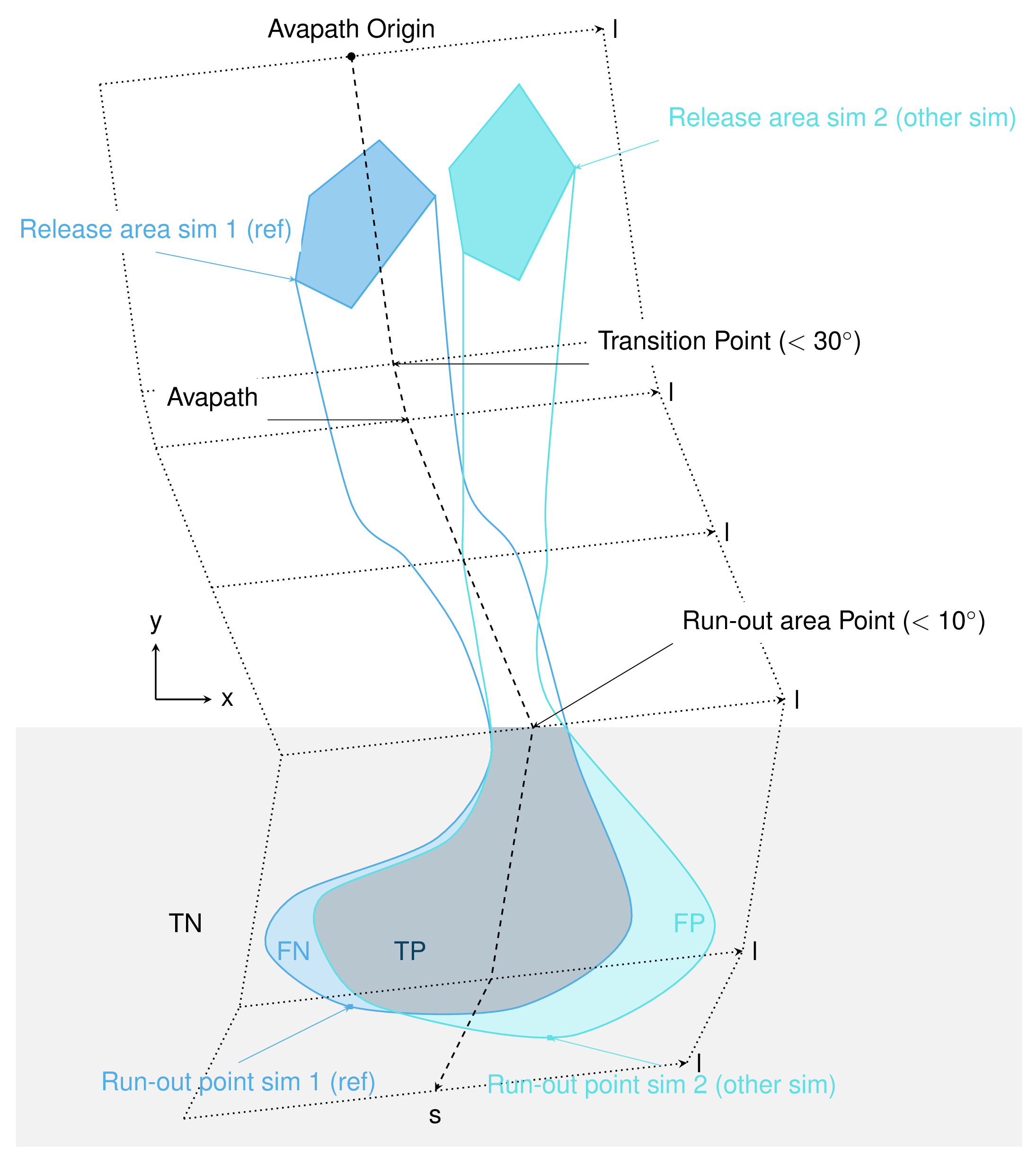
Fig. 2 In the real coordinate system (x,y)¶ |
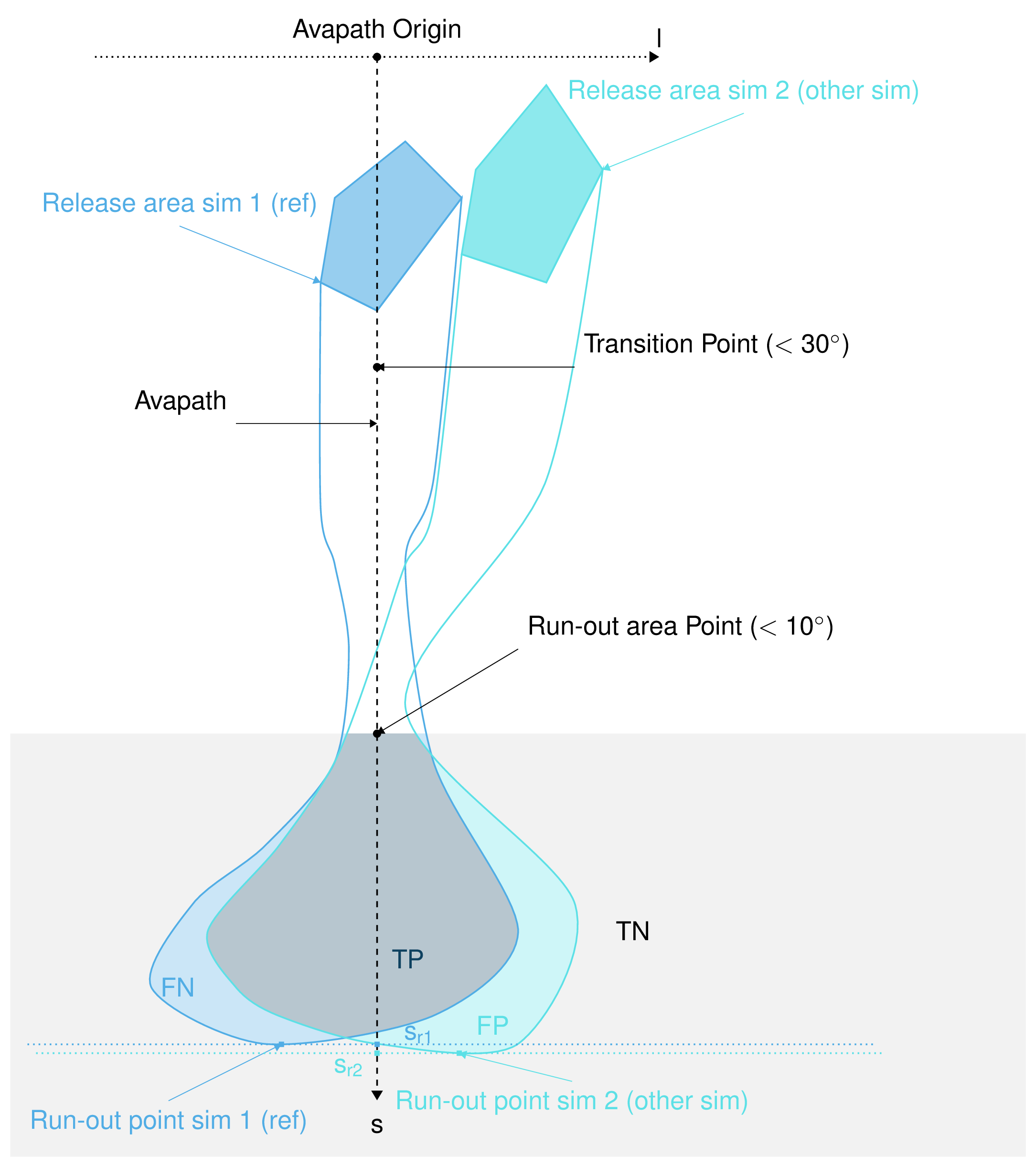
Fig. 3 In the new coordinate system (s,l)¶ |
Mean and max values along path¶
All two dimensional field results (for example peak velocities / pressure or flow depth) can be projected into the curvilinear system using the previously described method. The maximum and average values of those fields are computed in each cross-section (l direction). For example the maximum \(A_{cross}^{max}(s)\) and average \(\bar{A}_{cross}(s)\) of the two dimensional distribution \(A(s,l)\) is:
Run-out point¶
The run-out point corresponding to a given pressure threshold \(P_{lim}>0kPa\) is the first point \(s=s_{runout}\) where the maximum peak pressure falls below the pressure limit (\(P_{cross}^{max}(s)<P_{Lim}\)). This \(s=s_{runout}\) is related to a \((x_{runout},y_{runout})\) in the original coordinate system. It is very important to note that the position of this point depends on the chosen pressure limit value. It would also be possible to use \(\bar{P}_{cross}(s)<P_{Lim}\) instead of \(P_{cross}^{max}(s)<P_{Lim}\).
Run-out length¶
This length depends on what is considered the beginning of the avalanche \(s=s_{start}\). It can be related to the release area, to the transition point (first point where the slope angle is below \(30^{\circ}\)) or to the run-out area point (first point where the slope angle is below \(10^{\circ}\)). The run-out length is then defined as \(L=s_{runout}-s_{start}\).
Mean and max indicators¶
From the maximum values along path of the distribution \(A(s,l)\) calculated in Mean and max values along path, it is possible to calculate the global maximum (MMA) and average maximum (AMA) values of the two dimensional distribution \(A(s,l)\):
Area indicators¶
When comparing the run-out area (corresponding to a given pressure threshold \(P_{cross}^{max}(s)>P_{Lim}\)) of two simulations, it is possible to distinguish four different zones. For example, if the first simulation (sim1) is taken as reference and if True corresponds to the assertion that the avalanche covered this zone and False there was no avalanche in this zone, those four zones are:
The two simulations are identical (in the run-out zone) when the area of both FP and FN is zero. In order to provide a normalized number describing the difference between two simulations, the area of the different zones is normalized by the area of the reference simulation \(A_{ref} = A_{TP} + A_{FP}\). This leads to the 4 area indicators:
\(\alpha_{TP} = A_{TP}/A_{ref}\), which is 1 if sim2 covers at least the reference
\(\alpha_{FP} = A_{FP}/A_{ref}\), which is a positive value if sim2 covers an area outside of the reference
\(\alpha_{FN} = A_{FN}/A_{ref}\), which is a positive value if the reference covers an area outside of sim2
\(\alpha_{TN} = A_{TN}/A_{ref}\)
Identical simulations (in the run-out zone) lead to \(\alpha_{TP} = 1\) , \(\alpha_{FP} = 0\) and \(\alpha_{FN} = 0\)
Mass indicators¶
From the analysis of the release mass (\(m_r\) at the beginning, i.e \(t = t_{ini}\)), total mass (\(m_t\) at the end, i.e \(t = t_{end}\)) and entrained mass (\(m_e\) at the end, i.e \(t = t_{end}\)) it is possible to calculate the growth index \(GI\) and growth gradient \(GG\) of the avalanche:
Procedure¶
This section describes how the theory is implemented in the ana3AIMEC module.
Perform path-domain transformation¶
First, the transformation from (x,y) coordinate system (where the original rasters lie in) to (s,l) coordinate system is applied
given a new domain width. A new grid corresponding to the new domain (following the avalanche path) is built.
The transformation information are stored in a rasterTransfo dictionary:
- xllc
x coordinate of the lower left cell of the (x,y) domain
- yllc
y coordinate of the lower left cell of the (x,y) domain
- cellsize
original raster cell size
- domainWidth
desired width for the new domain
- gridx
x coordinate of the new raster points (2D numpy array of size (n,m))
- gridy
y coordinate of the new raster points (2D numpy array of size (n,m))
- s
new s coordinates (1D numpy array of size n)
- l
new l coordinates (1D numpy array of size m)
- x
x coordinate of the centerline (s,l=0) of the new raster (1D numpy arrayof size n)
- y
y coordinate of the centerline (s,l=0) of the new raster (1D numpy arrayof size m)
- rasterArea
area of the cells of the new raster grid (2D numpy array of size (n,m))
- indSplit
index of the projected split point on the avalanche path
- startOfRunoutAngle
slope angle defining the start of run-out point (run-out will be measured from this point) in degrees
- indstartOfRunout
index of the start of run-out point (first point under the given startOfRunoutAngle)
Assign data¶
The simulation results (for example peak velocities / pressure or flow depth) are projected on the new grid using the
transformation information. The projected results are stored in the newRasters dictionary.
Analyze results¶
Calculates the different indicators described in the Theory section for a given pressure threshold.
Returns a resAnalysis dictionary with the analysis results.
- runout
(x,y) coordinates of the run-out as well as the run-out length based on P_cross_max and the pressure Threshold
- runoutMean
(x,y) coordinates of the run-out as well as the run-out length based on P_cross_mean and the pressure Threshold
- AMPP
average maximum peak pressure
- MMPP
maximum maximum peak pressure
- AMD
average maximum flow depth
- MMD
maximum maximum flow depth
- elevRel
z coordinate of the release area (first point with max Peak pressure over pressure Threshold)
- deltaH
DeltaZ between the release point and run-out point
- relMass
release Mass
- entMass
entrained Mass
- growthIndex
growth Index
- growthGrad
growth Gradient
- pressureLimit
pressure Threshold
- pCrossAll
\(P_{cross}^{max}(s)\) for each simulation
Plot and save results¶
Plots and saves the desired figures. Writes results in resAnalysis to a text file.
By default, Aimec saves five plots plus as many plots as numerical simulations to
compare to the reference. The first five ones are :
“domTransfo” shows the real domain on the left and new domain on the right
“referenceFields” shows the peak pressure, flow depth and speed in the new domain
“slComparisom” shows the difference the statistics in terms of the peak pressure along the avalanche of all the simulations
“ROC” shows the normalized area difference between reference and other simulations.
“rmmp” shows the relative difference in maximum peak pressure between reference and other simulation function of run-out length
The last plots “_i_compToRef” where “i” gives the number of the simulation plots the 2D difference with the reference.
Configuration parameters¶
- domainWidth
width of the domain around the avalanche path in [m]
- startOfRunoutAngle
angle of the slope at the start of the run-out zone [°]
- resType
data result type for runout analysis
- thresholdValue
limit value for evaluation of runout (according to the chosen resType)
- contourLevels
contour levels for difference plot (according to the chosen resType)
- diffLim
max/min of chosen resType displayed in difference plot
- interpMethod
interpolation method used to project the a point on the input raster (chose between ‘nearest’ and ‘bilinear’)
- distance
re-sampling distance. The given avalanche path is re-sampled with a 10m (default) step.
- anaMod
computational module used to perform ava simulations
- comModules
two computational modules used to perform ava simulations in order to compare the results
- plotFigure
plot figures; default False
- savePlot
Save figures; default True
- WriteRes
Write result to file: default True