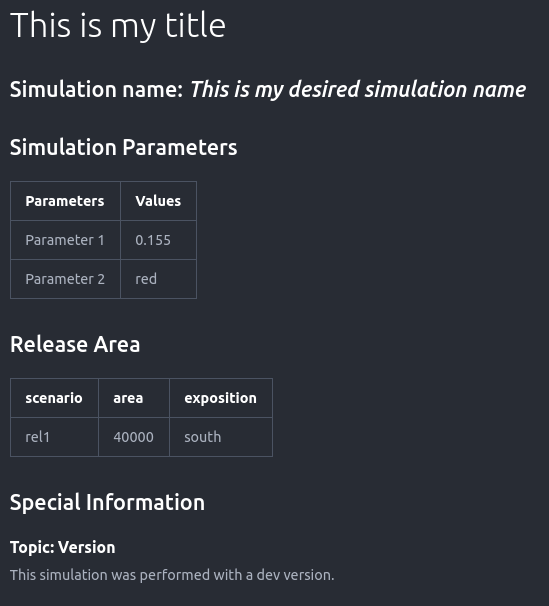log2Reports: Create Reports¶
Generate Report¶
The Generate Report function creates a markdown style report of data that is provided in a python dictionary. The report is structured in blocks according to the types provided in the dictionary. Currently, the report generation supports the following types:
title - creates a title header
simName - includes a line with Simulation name in the header
list - creates a table with two columns where the keys and values are listed and the dictionary name is set as title
columns - creates a table with two rows and one column for each key and value pair and the dictionary name is set as title
image - creates a block with the dictionary name as title and prints the key as heading with the prefix Figure and plots the image provided as value
text - creates a text block with the dictionary name as title and prints the key as header with the prefix Topic and prints the text provided as value
Input¶
As input, a path variable (outDirectory) and a python inputDictionary is required, optionally you can provide a plotDictionary, including title and the absolute paths to the image you want to be included. For the inputDictionary, a certain structure is required as illustrated for the following example:
reportDict = {'title Block' : {'type' : 'title', 'title' : 'This is my title'},
'Simulation Name' : {'type' : 'simName', 'name' : 'This is my desired simulation name'},
'Simulation Parameters' : {'type' : 'list', 'Parameter 1' : 0.155, 'Parameter 2' : 'red'},
'Release Area' : {'type' : 'columns', 'scenario' : 'rel1', 'area' : '40000', 'exposition' : 'south'},
'Special Information' : {'type' : 'text', 'Version' : 'This simulation was performed with a dev version.'}
}
where the keys and values do not have to follow a predefined form, only the key type has to be provided. This example dictionary results in a report of the form:
If a separate plotDictionary shall be included, in addition the key simName is required so that it can be appended to the correct simulation dictionary.
Output¶
The default setting is to produce one report file, fullSimulationReport.md, however if one wants to receive on report for each simName, set the flag reportOneFile = False. This report file is saved to the outDirectory.
To run¶
call generateReport(outDirectory, inputDictionary, plotDict, reportOneFile=True) in the run script of your computational module
Generate Compare Report¶
This function creates a markdown style report where the simulation results are compared to benchmark results. The report is structured as follows:
name of avalanche
simulation name
text block with info on test
table listing simulation parameter name, value (reference) and value (simulation) -> if value of simulation run differs of reference value, it is highlighted in red
block with plots including a header with plot title -> if differences exceed threshold a Warning is printed for each plot
For this purpose, python dictionaries are used to read the required input data. In order to produce the structure described above, the dictionaries require a certain structure too, for example:
dictionary = {
'*simName*': 'name of simulation',
'*Simulation Parameters*': {
'*type*': '*list*',
'name of parameter': 'value of parameter'
...
},
'*Test Info*': {
'*type*': '*text*',
'Title of text box': 'text, text',
...
},
'*Simulation Results*': {
'desired plot title': '*file path*',
...
}
},
where the required keys are indicated by the asterisk sign.
Input¶
output directory
simulation dictionary
benchmark dictionary
name of avalanche
Output¶
markdown style report
To run¶
call:
``generateCompareReport(outputDir, simulationDictionary, benchmarkDictionary, avalancheName)``
An example of creating a comparison report can be found in runStandardTests.py. There, the standard tests: avaAlr, avaHit, avaGar, avaJot, avaMal, avaWog,
avaBowl, avaFlatPlane, avaHelix, avaHelixChannel, avaHockey, avaParabola,
avaHockeySmoothSmall, are run sequentially and a report is created where the com1DFA simulation results
and the benchmark results are compared.